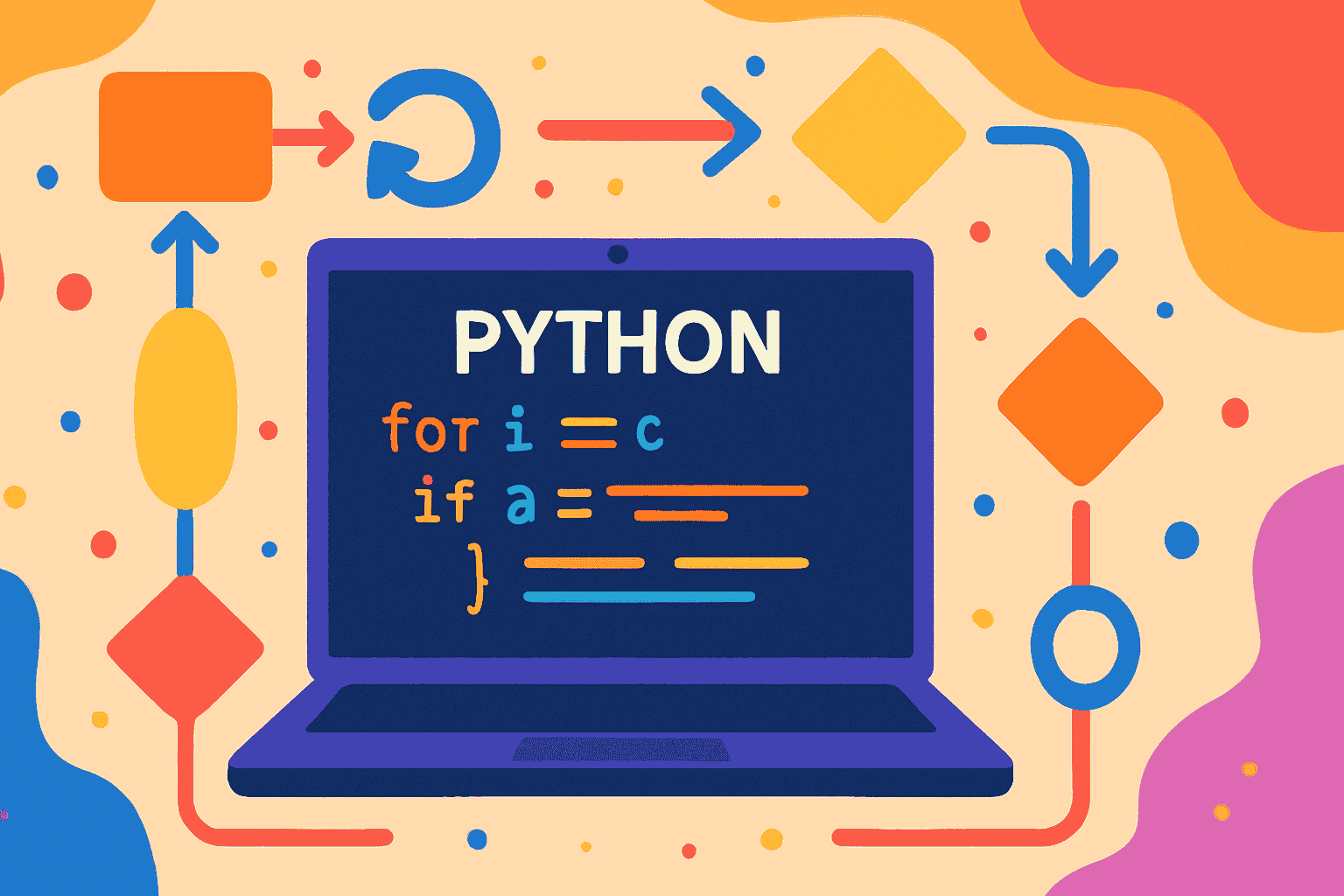
Introduction
Understanding control flow is the secret sauce that transforms static code into dynamic, decision-making software. Whether you're aiming to build a calculator, automate tasks, or run complex business logic, mastering operations, conditionals, and loops is crucial. This guide combines rich theory and hands-on examples, focusing on the practical demands of software development.
This post builds on variables and data types, exploring:
- Arithmetic and logical operations
- Conditional statements for decision-making
- Looping constructs for repetition and automation
- Nested constructs and best practices
- Real-world examples and exercises
- Efficiency strategies for optimal code
1. Basic Operations and Expressions
1.1 Arithmetic Operators
Python supports all standard arithmetic operations, essential for building logic within your apps:
Tip: The / operator always returns a float. Use // if you want an integer result.
1.2 Assignment and Compound Assignment
Quickly perform operations and update variables:
2. Conditional Statements
Control flow allows for decision making, directing code down different paths.
2.1 The if, elif, else Structure
Syntax:
Example: Grading System
Output:
Grade: B
2.2 Comparison Operators
2.3 Logical Operators
Used for combining multiple conditions:
and: True if both conditions are trueor: True if at least one condition is truenot: Inverts the condition
Example: Voting Eligibility
2.4 Nested Conditionals
Sometimes decisions involve multiple layers. Keep nesting to a minimum for clarity.
Visual: If-Else Flowchart (Suggestion)
- Show start node → condition → yes/no branches → further actions.
3. Looping Constructs
Loops automate repetitive tasks, reducing boilerplate and errors.
3.1 The while Loop
Syntax:
Easy Example: Countdown
3.2 The for Loop
Ideal for iterating over sequences (e.g., lists, strings, ranges).
General Syntax:
Example: Sum of Numbers
Output:
Sum: 15
3.3 Loop Controls: break, continue, else
Example: Find First Even Number
Output:
First even: 6
3.4 Loop Efficiency Tips
- Prefer
forloops for bounded iterations,whileloops for open-ended conditions. - Avoid unnecessary work inside loops—move constant calculations outside.
- Use built-in functions (
sum(),min(), etc.) where possible; they're optimized. - For large data, consider list comprehensions or generator expressions for memory efficiency.
4. Nested Controls and Best Practices
4.1 Nested Loops and Conditionals
Be careful: Nested loops multiply runtime (e.g., double nested = O(n²) time).
Example: Multiplication Table
4.2 Readability and Complexity
- Limit nesting: Deeply nested code is hard to debug.
- Use descriptive variable names.
- Add comments for complex logic.
- Extract logic into functions if nested more than 2 levels.
- Use Python's
passfor placeholders in development.
4.3 Common Pitfalls
- Infinite Loops: Always check your
whileloop has a clear exit! - Off-by-One Errors: Especially when using
range(). - Indentation Mistakes: Python relies on indentation for blocks; even one space can break logic.
5. Practical Examples
Example 1: Simple Calculator App
Try extending this: Add exponentiation and modulus operations as an exercise!
Example 2: Password Strengthener
Example 3: Loop and Condition Integration
Find all primes up to N
6. Exercises
- Write a program that asks the user for a number and prints whether it is odd or even.
- Create a loop that sums all even numbers from 1 to 100 and prints the result.
- Modify the calculator to handle multiple operations in a loop until the user types "quit".
- Challenge: Write a program to print the Fibonacci sequence up to N terms.
- Debugging practice: What does this do?
7. Conclusion
Mastering control flow is fundamental for developers. With conditionals and loops, you can direct your programs logically, automate tasks, and process data efficiently—cornerstones of real-world software development. Practice with the exercises above. When ready, proceed to Post 4, where we'll dive into Python's advanced data structures and see how these control flow tools empower even more elegant code.

